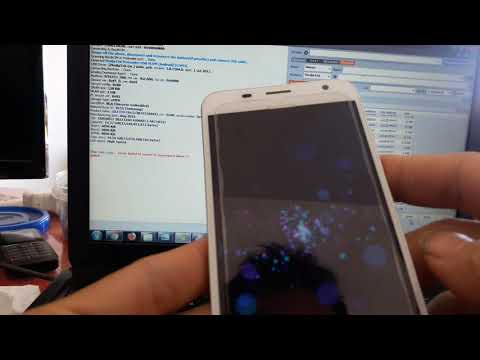Cara ini menggunakan UFI Box untuk Identify Devices dan Erase partisi USERDATA. Ga pake tombol BOOT, tancap USB langsung detect.
Sending Download Agent... Done.
Platform: MT6753_S00, Hw ver: 0xCA00, Sw ver: 0x0000
Secure ver: 0xFF, BL ver: 0x01
Secure config: 0x00
SRAM size: 128 KiB
DRAM size: 2 GiB
Storage type: eMMC
Card/BGA: BGA (Discrete embedded)
Manufacturer ID: 0x15 (Samsung)
Product name: Q823MB (0x513832334d42), rev: 0x00, serial number: 0x6EC19A71
Manufacturing date: Aug 2016
CID: 15010051 3832334D 42006EC1 9A718331
Capacity: 14.57 GiB(15,646,851,072 bytes)
Boot1: 4096 KiB
Boot2: 4096 KiB
RPMB: 4096 KiB
User area: 14.56 GiB(15,634,268,160 bytes)
USB speed: High-Speed
platform: MT6735, cpu abi: arm64-v8a
manufacturer: HIMAX
board: M22, name: M22
brand: HIMAX, model: M22
build id: MRA58K, version: 6.0 Marshmallow (HIMAX-M22_L103)
build description: full_a3680-user 6.0 MRA58K 1474627105 release-keys
build version: alps-mp-m0.mp1-V2.39.1_dw6753.65u.o.m0
screen resolution: 1280 x 720
main camera: s5k3l8_mipi_raw_ofilm
lens: bu6424af
front camera: gc5005_mipi_raw_shine
audio: amp_6323pmic_spk
touch: GT1XX
modem: dw6753_65t_o_m0_lwg_dsds_a36_himax
crypto state: encrypted
Kebetulan kali ini tidak terkunci FRP, sekiranya au bypass FRP bisa menggunakan UFI Box juga, erase partisi FRP.
Semoga bermanfaat...
Advertisement